Google May Listen to

Many of the apps we use on our smartphones control our cameras and microphones.

If the app is given permission then there is a possibility of leaking a lot of personal information through this camera or microphone.

Google says that if voice and audio activity settings are turned off on the phone, your voice input will not be saved to the Google account.

Google sometimes brings various features for users. Google also has some features about data and privacy.
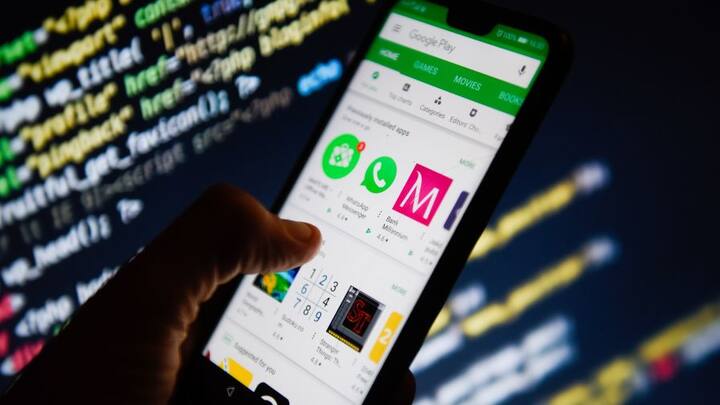
With the help of such features, Google can easily collect audio from web and app activities on the phone.

Google claims it’s an attempt to improve command listening and marketing, but it’s a privacy violation nonetheless.

To avoid this issue, you have to go to the Google option from the Android or tablet settings. There you have to go to Data & Privacy option.

Next you need to go to History Settings option. Under this, click on Web & App Activity.

In this you will see checkbox for Include Voice and Audio Activity option. This checkbox must be unchecked.

